
Wal-Mart sells this Everex gPC for $198. It's bundled with speakers, a mouse, and a keyboard, and it comes with 24-hour tech support. The operating system is called gOS, a version of Ubuntu 7.10. Despite the fact that many mainstream consumers have likely never even heard of Ubuntu, Wal-Mart is having trouble keeping the gPC in stock.

Mirus and Linspire collaborated on the Mirus Linux PC, which is now for sale at Sears.com. Its retail price is $299, but an included $100 rebate brings it to $199. It comes preloaded with Freespire 2.0, an Ubuntu-based Linux distribution.

At the Consumer Electronics Show earlier this month, Shuttle introduced its KPC. It'll include an Intel Celeron processor, a 945GC chipset, 512MB of memory, and either a 60GB or 80GB hard drive. What it won't have: an optical drive or a PCI Express slot. It comes in red, blue, white, and black, each with a different icon stamped on the front. Shuttle also says there will also be a $99 bare-bones version of the KPC. That version will have the option of upgrading to a Core 2 Duo processor and 1GB of memory.
source:DISCOVIX
(1) Doodle - Next time you need to schedule a meeting, try Doodle: it’s smart, simple, fast, and doesn’t require any sign-up.
(2) MyVoipProvider - Compare VoIP calling rates to any country worldwide. MyVoipProvider looks through hundreds of popular VoIP providers (Skype, VoipBuster, Jajah etc.) and lists them based on the calling rates.
(3) PhoneSpell - Ever wonder what the letters that are associated with your phone number spell out. This is the place to find it out.
(4) phpForm - Great online form creator for those who aren’t sure of HTML. Create forms quickly and efficiently.
(5) Pingie - Free RSS to SMS service that allows users to forward RSS feeds to mobile phones.
(6) SwarmSketch - Online sketch board where 1000s of people collaborate on all kinds of sketches. Each week SwarmSketch randomly chooses some popular search term and makes it the sketch subject for the week.
(7) SubwayMaps - Find and print subway and metro maps for almost any city that has a subway. In addition to maps you can also get such info as hours of operation, ticket price, related subway images, etc.
(8) WebFormFactory - Every online form needs a backend code, something that grabs the input data and processes it. WFF is an open source online form generator which automatically generates the necessary backend code to tie your form to a database. Combine it with above phpForm, and you have everything you need to design and place forms on your website.
(9) WhatTheFont - Online font recognition tool that identifes the font type (Arial, Helvetica, Time New Roman, Tahoma etc.) by scanning font image.
(10) YouTorrent - Newly launched torrent search site that enables users to search and compare torrents from 12 popular torrent engines (Mininova, The Pirate Bay … ) simultaneously.
(11) ATMLocator - Instantly locate and get address details for nearby ATM Cash Machines in almost any country worldwide.
(12) BrowserShots - Web-based browser combatibility check tool that allows designers to preview website look in all popular browsers at the same time.
(13) Digby - Use your BlackBerry to find, browse and buy popular merchandise including books, music, DVDs, flowers etc.
(14) Meemix - Online music recommendation service that serves you custom playlists (aka ‘Mee stations’) based on selected songs or artists. Create stations, share stations with friends, tune-in to stations created by other members, etc.
(15) MobSaver - Lookup (compare) product prices on Amazon and eBay via text messaging. Just text UPC or ISBN number of any item to ’save@mobsaver.com’ and shortly after you should receive a text message with the item prices on Amazon and eBay.
(16) PDFHammer - Extremely useful online tool that lets you merge and rearrange PDF documents online.
(17) PriceHub - If you are in the market for a new car, or want to sell one, you can use PriceHub to get a fairly good idea about how much other people have paid for a similar car.
(18) PrintFreeGraphPaper - Create and print custom graph paper sheets. Perfect for science and math students, craft projects etc.
(19) ScrubIT - Free DNS service that offers a bunch of useful improvements to your internet connection. These include better connection speed, automatic blocking of malicious websites and domain typo fixer.
(20) toRead - Tiny browser bookmarklet that sends current webpage to your email address. Just click on ‘toread’ button on yout toolbar and the page will be forwarded to your email.
(21) Bodocus - Love to watch documentaries ? Bodocus is a documentary movie directory where you can freely access and stream over 650 documenatary movies.
(22) CanYouRunIt - One-click web utility that inspects your computer’s hardware and configuration settings to determine whether or not your system can run a particular game. Must-have bookmark for any gamer.
(23) CoverItLive - Stream live commentary onto your web pages or blog so your readers can follow you in real time. Extremely useful for live coverage of events, conferences, interviews etc. In addition to commentary you can also post polls, youtube videos, images from Google, accept questions from viewers, etc.
(24) IM-History - Desktop application that lets your save and sync your IM conversations for multiple instant messengers in one place. Whether you’re on Skype, MSN, AIM, ICQ, at work or at home, you can have all chat conversations securely stored in one place.
(25) InstaSaver - Free web-based screensaver maker that lets you transform your favorite photos into a Windows screensaver.
(26) PixDrop - Easily send pictures from a computer to your mobile phone. If you need a new wallpaper for your phone PixDrop is one of the faster and free ways to get it.
(27) SendMeRSS - Simple ‘RSS to email service’ that allows you to receive latest posts from your favorite blogs or websites by email. SendMeRSS checks each of the websites you’ve selected at least once in every two hours. If there is something new it gets instantly forwarded to your email.
(28) SurfTheChannel - Yet another online destination for streaming popular TV content for free. Stream TV shows, movies, documentaries, anime shows, etc.
(29) Taskado - Online project manager and collaboration tool for teams: collaborate on projects, delegate tasks to others, assign different priviledges to each collaborator, etc.
(30) TimeBridge - Fully automated meeting manager that can schedule and organize meetings for you. It’s free, takes less than a minute to sign-up and fully integrable with M. Outlook and Google Calendar.
(31) Adobe Share - Online document storage and sharing service from Adobe. Store and share office files from one centralized location and access it from any PC.
(32) Clip2Net - Must-have for anyone who frequently deals with screenshots. It’s a small desktop client that lets you easily capture and annotate screenshots (add highlights, arrows, …) and embed ready screenshots on any webpage. It’s also an excellent file sharing client.
(33) MeBeam - The simplest way to setup informal video / audio conference calls with with up to 18 people simultaneously. No sign-up or download required.
(34) Keybr - Quick and easy online training tool to practice your touch typing skills.
(35) Morale-O-Meter - Keep track of your morale, health, sleep, alcohol and caffeine consumption on a daily basis. Plot everything on a graph, share graphs with friends, compare your stats against others, and so on.
(36) Nymbler - Smart baby name guide to help you find the ideal name for your newborn.
(37) OhDontForget - Free mobile text messaging service with the option to schedule SMS delivery on any date and time you want. No registration required.
(38) reQall - reQall helps you remember stuff when you’re on the go - ideas, appointments, phone numbers, anything. Just dial provided toll-free number and ask reqall to remember it.
(39) Visual Dictionary - Visual dictionary from Merriam-Webster.
(40) Web-Alerts - Watches your favorite blogs or websites for updates and texts you as soon as there is something new.
(41) AirlineMeals - “The world’s first and leading site about nothing but airline food”. Excellent community where travelers submit, review and discuss airline meals.
(42) CameraSummary - Web-based image data extractor that extracts additional information from the JPEG images. Just upload your picture and it will instantly tell you what model of digicam was used, image creation date, camera resolution settings and lots of other details.
(43) CuePrompter - First of a kind, online teleprompter (autocue) service. Copy ‘n paste some text to CuePromter and it will run an enlarged line-by-line copy of it.
(44) Google Mobilizer - Free tool to mobilize any website and make it accessible from your mobile phone or PDA.
(45) Kwout - Handy web-based quote maker that allows you to quote a webpage (or part of it) as an image with an image map (screenshots that can have links in them).
(46) MoDazzle - This service allows you to access Facebook, LinkedIn and dozens of other web services (local directory services, weather, stock quotes, etc.) via email or mobile text messaging (sms): Update your Facebook ’status’, get ‘un-read’ messages from your Facebook inbox, get someone’s profile info from LinkedIn, request driving directions, read restaurant reviews, get location of the nearest Starbucks, and more.
(47) NetworkText - Free texting service for groups. Upload your contacts, organize contacts into groups, and send free group text messages both from web or mobile phone.
(48) OSLiving - Nicely organized collection of best open source software package in one place.
(49) PicMarkr - Finally, free online service to watermark your images. PicMarkr allows you to protect and brand your images by adding a custom image or text watermarks.
(50) Resolio - Free service to create and publish professionally looking resumes online.
(51) StumbleUpon - StumbleUpon’s service lets users bookmark and discover new sites they love.
(52) Twitter - Twitter, the new addictive microblogging platform.
(53) Netvibes - Based in London, Tariq Karim and Freddy Mini’s Netvibes has made waves in the U.S. as a top personalized web portal.
(54) Meebo - Meebo made instant messaging ubiquitous by bringing it online. They then developed it into a platform where anyone could add chat to their applications.
(55) Zoho - Zoho’s comprehensive online suite of 14 business applications ranging from document editing to CRM continues to lead the way in the move away from desktop computing to working in the cloud.
(56) iMedix - iMedix combines search and social networking to change the way people find health information online. Users are encouraged to help each other by sharing health experiences and links from around the web.
(57) ZapTXT - Get RSS feed updates in your IM program with ZapTXT.
(58) MetrO - Métro is a free worldwide public transport guide can be used on the web and on most existing smart phones. Download the program for over 250 cities wordlwide and have an easy subway, bus and tram station guide rite on your phone. It lets you calculate travel time, major landmarks (in major cities), shortest distances and of-course travel direction between any stations.
(59) TripIt - TripIt is a handy itinerary planner for those going on an independent trip. Simply forward your individual booking confirmations, reservation emails etc. TripIt recognizes these emails and creates a master itinerary that puts together all the individual pieces, provides extra information where appropriate (maps, weather information etc), enables the user to add notes and ultimately share and collaborate on this master itinerary with others.
(60) Browsercam - Screen capture and Remote Access service for cross platform compatibility testing and HTML design quality assurance.
source:
Powered LINK
The iMacros for Firefox is a record and playback automation tool for the browser. The extension uses the Firefox engine to track all actions and record them in scripts that can be saved, shared, and loaded for playback. It supports most JavaScript, which sets iMacros apart from most freely available Web automation tools. The free version of iMacros cannot record actions performed on Flash objects, Java applets, or any other third-party plugins, but a $500 business edition has support for various plugins, including Flash, Java, and Silverlight.
iOpus, the company that makes iMacros, also has a free Internet Explorer version of iMacros. Each version of iMacros can run the other's scripts, so you can create testing scripts once and test on both browsers.
Once installed, iMacros adds a new button in the main navigation bar. When you click the button, a sidebar opens to display a list of recorded macros, along with a few tabs and buttons to control the macros.
To record a macro, click on the Rec tab then the Record button, then go into the main browser window. Everything you do will be recorded by iMacros and made into a script. When you are ready to stop recording, click the stop button in the iMacros sidebar. iMacros saves the current macro script as #Current.iim in its list of macros. You can play the script by clicking the Play tab then the Play button. You can stop or pause playback at any point during execution by clicking the respective button.
You can store a macro you just created in one of two ways: Either click the Save button on the Rec tab, or right-click the #Current.iim macro and choose Rename from the menu.
iMacros also has several features to manage macros. One of the most useful is the ability to edit a macro script by hand. To do this, select a macro, click the Edit tab, then the Edit Macro button. This will open a small text editor with the macro script preloaded. This feature gives you the ability to fine-tune your macros. If you would rather use a different text editor to modify the script, you can tell iMacros what editor to use in the options dialog of the Edit tab. You can change several other settings as well using this dialog.
Another useful feature is the ability to play a macro in a loop. On the Play tab you can tell iMacros how many times you want to play the selected macro by providing a Max value then clicking the Play (Loop) button. This feature gives you the ability to load-test an application and a server. By sharing and simultaneously running a macro on several computers, you can get a real-world idea of just how much traffic your services can handle.
Article written By Chad Files
Details on the Sun-MySQL Deal
Labels: mysql
When you have downloaded the program, don’t double-click to install it just yet. First, right-click on the program icon and choose “run as”. When the “run as” box comes up, Select “current user” and make sure the “protect my computer and data from unauthorized program activity” box is ticked. Then click OK. You can then do a limited installation of the program in “safe mode” so you can check it out. Having the “protect my computer” option ticked means that the Registry can be read by the application but the application can’t change anything in the Registry. So if there is any rogue code in that freeware app, it won’t wreak any havoc on your PC.
When you are convinced that the app is OK, come out of the safe mode and install the program properly.
source
1. WordPress Plugin to allow you to seamlessly embed the BidVertiser Ads in your feeds.
2. Solution for FeedBurner that allows you to embed the BidVertiser Ads in your current FeedBurner address (and keep your Subscribers Count!).
3. Solution for Blogger that allows you to embed the BidVertiser Ads in the footer of each of your post feeds.
All of those great features are now available for you in your publisher control panel under the Get Feed Widget button (after registering a feed).
If you are new to BidVertiser, click here to create a publisher account.
Labels: bidvertiser, feed, money maker, plugin

Interactive Merchandise Kiosks Get paid per click (PPC)!
Chitika's flagship product, eMiniMalls, brings product promotion to life on the web. Provide your users with relevant content and comparative shopping information without even leaving your site!
Features & Benefits
- Choose from thousands of products to feature – from iPods to baby strollers.
- A convenient, non-intrusive and interactive shopping experience for your audience.
- Geo-targeting in U.S., Canada, Europe, New Zealand and Australia allows you to display localized merchants, products and prices.
- Intelligent coding learns and adapts to emphasize products your viewers are interested in buying.
- As users interact with eMiniMalls you earn PPC revenue.
- 2- BidVertiser
HOW DOES IT WORK?
- Complete the sign-up form
- Paste the text-ads HTML code onto your website
- Customize the ads layout to fit your site
- Always have the highest bidders appearing on your ad space
- Get paid for every click
What is BidVertiser Publishers Program?
BidVertiser Publishers Program is a fast and easy to use way for publishers of all sizes to display unobtrusive text ads on their website and earn money. The program is free and BidVertiser pays you for valid clicks on the ads on your site. You simply paste an HTML code into your web pages and ads will instantly start appearing. Advertisers will bid against each other for your ad space, while our 3rd generation bidding-based ad serving system will always display the highest bidders, those that will generate the maximum revenue for your advertising space.
- 3- AdBrite
How does the AdBrite Marketplace work?
AdBrite, "The Internet's Ad Marketplace", is an e-commerce site. Rather than selling books, CDs, or rare antiques, we sell ad space on thousands of websites. So whether you are an advertiser looking for the right space to place your ad, or a publisher looking for a simple, yet powerful way to make money and sell ad space on your site, AdBrite is your marketplace.
Getting started is easy. Simply sign up with AdBrite, paste a small snippet of AdBrite HTML on your site. You can be ready to start selling ads to users on your site, as well as advertisers that use the AdBrite network, in minutes!
It is free and easy to set up as an AdBrite publisher. Through a small snippet of HTML placed on your site, we handle serving, scheduling, billing, customer service, and sales. AdBrite takes a percentage of the ad sales, depending on the type of ads you are selling.
Your minimum check amount is $20.00 by default, but you may change it to any value you like.
Labels: adbrite, bidvertiser, chitika, money maker
Now you can display the BidVertiser CPC ads in your feeds, as well as get access to our various multiple-subscription Feed Widgets that will help you publicize your new feed.Here is how it works:
1. Login to your publisher account and click "Add New BidVertiser". During the Public Beta, you may also click the "Public Beta" link. If you are new to BidVertiser, click here to create a publisher account.
2. Make sure you are under the BidVertiser for your Feed tab.
3. Provide your feed URL and title and click Next.
4. Verify your feed ownership by adding a temporary post with a unique verification code we provide you with.
5. Choose your favorite multiple-subscription Feed Widget and add it to your website or blog. Detail instructions for each of the major blog platforms is provided as part of the process.
You're done!
Labels: bidvertiser, feed, money maker
Starting up
I have been following the development of KDE4 for quite a few months now. The version I base this post on is from the main KDE development (trunk in svn) at the time of the release tagging freeze. As such it should be very similar to the packages you will receive from your favorite distribution on the 11th.

Progress all around
Many of the new frameworks are still almost unused in the user interface of the first KDE4 release. But some more obvious and easily implementable changes have already appeared in KDE4.0.0.
Graphics
Oxygen: Originally planned as the new icon set for KDE4, Oxygen has re-defined all aspects of KDE's user interface, including the window decorations and theme.
Plasma: Plasma is the new desktop shell of KDE4, one of the most anticipated components of KDE4 and the one which was started last.

Because of its late start plasma has not realized its full potential yet, but as with many things in KDE4.0.0 it will gain features rapidly in the future. Plasma's vision is a lot more than to display a panel and cool looking widgets. Stay tuned, already KDE4.1 will introduce new features.
KWin: KWin has been a very robust window manager for a long time. New in KDE4 is its ability to use desktop effects, window shadows and subtle animations. These features depend on the availability of OpenGL or at least XRender, which are not fully supported on all graphics cards yet although the situation is improving rapidly.

Applications
Dolphin: The new default file manager in KDE4. While Konqueror has retained its ability to manage files (and cook coffee) dolphin is written specifically for this task.

The first visible piece of KDE4's new semantic search backend Nepomuk (the name won't be visible in the UI) is dolphin's ability to annotate and rate files.
In the future Nepomuk and Strigi will help you answer questions like "Who gave me this file?" or "What sources did I use on that KDE4.0.0 blog post?"
Progress in Qt4 (the toolkit KDE4 is based on) allows user interface polish like dolphin's sidebar, which changes its layout dynamically as the user drags it. No screenshot, you have to see this one in action.
Gwenview: KDE's image viewer Gwenview has received a lot of polish while it was ported to KDE4 and handles really, really well.
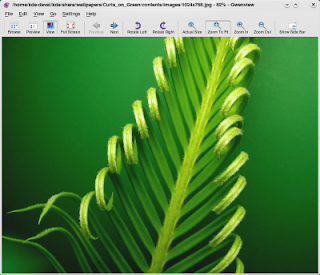
Okular: The new document viewer for KDE4, based on KDE3's KPDF application. It sports annotation features, previews, presentation mode, bookmarks and support for no less than 28 file types in my build.

Unreleased Applications
Amarok: The famous KDE based audio player has been ported to KDE4 and is receiving a major overhaul. It is currently in pre-alpha state, but I have been able to use it normally over the last few weeks. When it is ready, it may also be released for windows.

Dragon Player: Based on the Codein video player from the KDE3 days, Dragon Player continues a successful carrier as a simple and enjoybale video player.

These are some of the highlights of the upcoming KDE4.0.0. I hope you enjoyed this preview and have come to share my opinion that KDE4 is going to rock!
Take a look at this album for these and a few more screenshots I didn't include in this post.
source:drowstar.blogspot.com
| |||||||||||||||||||||||||||||||||||||||||||||||||||||||||||||||||||||||||||||||||||||||||||||||||||||||||||||||||||||||||||||||||||||||||||||||||||||||||||||||||||||||||||||||||||||||||||||||||||||||||||||||||||||||||||||||||||||||||||||||||||||||||||||||||||||||||||||||||||||||||||||||||||||||||||||||||||||||||||||||||||||||||||||||||||||||||||||||||||||||||||||||||||||||||||||||||||||||||||||||||||||||||||||||||||||||||||||||||||||||||||||||||||||||||||||||||||||||||||||||||||||||||||||||||||||||||||||||||||||||||||||||||||||||||||||||||||||||||||||||||||||||||||||||||||||||||||||||||||||||||||||||||||||||||||||||||||||||||||||||||||||||||||||||||||||||||||||||||||||||||||||||||||||||||||||||||||||||||||||||||||||||||||
Sure, konqueror and midori (which uses GTK webkit) already provide a pretty good approximation on Safari rendering, but there might still be differences.
Here's how to run Safari on Linux:
- run winecfg, set Windows version to WinXP.
- copy the core windows fonts:
cp /usr/share/fonts/truetype/msttcorefonts/{Arial,Times_New_Roman}*.ttf ~/.wine/drive_c/windows/fonts/ - Download Safari for Windows from the Apple homepage
- Run the Safari installer with Wine. Do not install Bonjour or the Apple updater.
- Run Safari
The biggest 'trick' for me was to install the Microsoft fonts. Without them, Safari would segfault when rendering the URL bar the first time.
Step 2 assumes you have the Microsoft fonts already installed on your system in the place typical for Debian and Ubuntu users. If you don't find out how to get the required ttf files yourself. You maybe also can just symlink them.
Wine can indeed run most Windows applications by now...
Related Articles:
ies4linux claims to have a way of installing and running MS IE 7 on Linux.
source:blog.drinsama.de/erich


I’ve always been annoyed by the discussions about “is Ubuntu really giving back to Debian?”. Debian Developers usually don’t see a lot of “giving back”, and Ubuntu Developers complain about Debian Developers ignoring their bug reports and patches.
So, a few months ago, I proposed that Ubuntu developers use a usertag when they report bugs to the Debian BTS, so they can be tracked.
Results are available:
- Bugs with the origin-ubuntuusertag (bugs reported by Ubuntu Developers, with their Ubuntu hat on)
- Bugs with the ubuntu-patchusertag (as above, but a solution is provided by the Ubuntu developer)
Comments:
- It’s really good to see Ubuntu developers reporting bugs and contributing patches to Debian!
- … But more bugs (and patches) would be better, of course. Let’s continue the good work!
- Many patches are applied very fast in Debian (as usual), but in some cases, the patches are ignored (as usual, too). It would be great if Debian Developers could treat those bugs as higher priority, since it makes life easier on the Ubuntu side (less difference means less work)
source:lucas-nussbaum.net
A remote attacker may exploit this vulnerability by presenting a malicious file to a victim and enticing them to open it with the vulnerable application.
Successful exploits can allow attackers to run arbitrary code in the context of the user running the affected application. Failed attacks will likely cause denial-of-service conditions.
This issue affects RealPlayer 11; other versions may also be affected.
More @ poweredlink.blogspot.com
Labels: realplayer, vulnerability
Makers of Linux platforms are improving their desktop OSs too. One company making huge leaps forward is Canonical, the company behind Ubuntu. In April 2007, Canonical released Ubuntu 7.04, code-named Feisty Fawn. Prior to the release of 7.04, I'd tested Ubuntu and found it somewhat acceptable for my needs but not exceptionally great mainly because it didn't recognize some of my particular hardware and I didn't want to spend much time finding and installing drivers.
In early June 2007, I finally got around to giving Ubuntu another look (using a bootable Live CD) and was pleasantly surprised. The new OS recognized all my hardware immediately, including my printers, wired Ethernet cards, and half a dozen different Wi-Fi cards. I then poked around the desktop a little bit and discovered that almost all the tools I need for day-to-day work are either already installed by default or are available for easy Internet-based installation with a few clicks of the mouse. It was at that point that Ubuntu really got my attention. I found myself thinking that I could quickly install Ubuntu along with all the tools I need and take the OS for an extended long-term test drive.And that's exactly what I did.
When I began the test drive, the questions I had in mind were, "Can I use this OS as my everyday desktop?" and "Can it effectively replace my Windows desktop?" As it turns out, the answers are yes and no, respectively. After using Ubuntu as my primary desktop for 7 months straight, every day of the week, I am thoroughly impressed. I've found that it's a fantastic platform for regular users. However, there are obvious problems for Windows security administrators.
Administrators need to run all sorts of third-party Windows-based security tools as well as the security-related tools built into Windows itself. I solved those problems in two ways, both of which might be obvious to at least some of you. The first solution is to use Wine (a Windows emulation environment), which is installed in Ubuntu by default. Wine let me run numerous third-party Windows tools directly on the Ubuntu desktop. The second solution is that I installed a free virtual machine (VM) platform and then installed Windows Vista as a guest VM. So when I need to use a tool that won't run properly under Wine or a tool that's built into Windows, I start the Vista VM and use the tool in that environment; when I'm done, I shut down the VM.
I've found that Ubuntu is reasonably secure, has decent desktop controls that help prevent unwanted access (similar to Vista's User Access Control--UAC), and is relatively quickly patched when security problems appear in various OS components. Installing those patches is easy too--a bit easier than typical desktop updates on Windows platforms.
So for the past 7 months, I've been enjoying the best of both the Linux and Windows worlds. My extended test drive of Ubuntu has been extremely fun and a great learning experience, particularly in terms of interoperability.
I wouldn't go so far as to say that any Windows administrator can switch to Ubuntu (or any other Linux desktop platform), but I do think that it's a great platform for everyday use by nonadministrative users and for those administrators that simply need a Linux platform to get their job done in the best possible manner.
Article written By Mark Joseph Edwards
source:windows-center.blogspot.com
Remote: Yes
Date Published: 2007-12-18
Relevant URL: http://www.securityfocus.com/bid/26927
Summary:
ClamAV is prone to an integer-overflow vulnerability because it fails to properly verify user-supplied data.
Successful exploits of this vulnerability can allow remote attackers to execute arbitrary machine code in the context of applications using the 'libclamav' library. Failed exploits may crash the application.
ClamAV 0.91.2 is vulnerable to this issue; other versions may also be affected.
2. Retired: Adobe Flash Player Multiple Security Vulnerabilities
Remote: Yes
Date Published: 2007-12-18
Relevant URL: http://www.securityfocus.com/bid/26929
Summary:
Adobe Flash Player is prone to multiple security vulnerabilities.
The following individual records have been created to document these vulnerabilities:
Adobe Flash Player ActiveX Control 'navigateToURL' API Cross Domain Scripting Vulnerability
Adobe Flash Player JPG Header Remote Heap Based Buffer Overflow Vulnerability
Adobe Flash Player 'asfunction' Cross Site Scripting Vulnerability
Adobe Flash Player Unspecified Privilege-Escalation Vulnerability
Adobe Flash Player HTTP Response Splitting Vulnerability
Adobe Flash Player Policy File Cross Domain Security Bypass Vulnerability
These issues affect Adobe Flash Player 9.0.48.0, 8.0.35.0, 7.0.70.0 and prior versions.
3. Adobe Flash Player DNS Rebinding Vulnerability
Remote: Yes
Date Published: 2007-12-18
Relevant URL: http://www.securityfocus.com/bid/26930
Summary:
Adobe Flash Player is prone to a DNS rebinding vulnerability that allows remote attackers to establish arbitrary TCP sessions.
An attacker can exploit this issue by enticing an unsuspecting victim to view a malicious SWF file.
Successfully exploiting this issue allows the attacker to bypass the application's same-origin policy and set up connections to services on arbitrary computers. This may lead to other attacks.
4. libexif Image Tag Remote Integer Overflow Vulnerability
Remote: Yes
Date Published: 2007-12-19
Relevant URL: http://www.securityfocus.com/bid/26942
Summary:
The libexif library is prone to an integer-overflow vulnerability because the software fails to ensure that integer values are not overrun.
Successful exploits of this vulnerability allow remote attackers to execute arbitrary machine code in the context of an application using the vulnerable library. Failed attempts will likely result in denial-of-service conditions.
5. Linux Kernel IPv6 Hop-By-Hop Header Remote Denial of Service Vulnerability
Remote: Yes
Date Published: 2007-12-19
Relevant URL: http://www.securityfocus.com/bid/26943
Summary:
The Linux kernel is prone to a remote denial-of-service vulnerability because it fails to adequately validate specially crafted IPv6 'Hop-By-Hop' headers.
Attackers can exploit this issue to cause a kernel panic, denying service to legitimate users.
6. ClamAV 'mspack.c' Off-By-One Buffer Overflow Vulnerability
Remote: Yes
Date Published: 2007-12-19
Relevant URL: http://www.securityfocus.com/bid/26946
Summary:
ClamAV is prone to a buffer-overflow vulnerability because it fails to properly bounds-check user-supplied input before copying it to insufficiently sized memory buffers.
Successful exploits of this vulnerability can allow remote attackers to execute arbitrary machine code in the context of applications using the 'libclamav' library. Failed exploits may crash the application.
ClamAV 0.91.2 is vulnerable to this issue; other versions may also be affected.
7. Adobe Flash Player 'asfunction' Cross Site Scripting Vulnerability
Remote: Yes
Date Published: 2007-12-18
Relevant URL: http://www.securityfocus.com/bid/26949
Summary:
Adobe Flash Player is prone to a cross-site scripting vulnerability because the application fails to properly sanitize user-supplied input.
An attacker may leverage this issue to execute arbitrary script code in the browser of an unsuspecting user in the context of the affected site. This may help the attacker steal cookie-based authentication credentials and launch other attacks.
8. Adobe Flash Player JPG Header Remote Heap Based Buffer Overflow Vulnerability
Remote: Yes
Date Published: 2007-12-19
Relevant URL: http://www.securityfocus.com/bid/26951
Summary:
Adobe Flash Player is prone to a remote heap-based buffer-overflow vulnerability because the application fails to use consistent signedness when handling user-supplied input.
An attacker can exploit this issue to execute arbitrary code with the privileges of a user running the application. Failed exploit attempts will likely cause denial-of-service conditions.
This issue affects Adobe Flash Player 9.0.48.0, 8.0.35.0, 7.0.70.0, and prior versions.
9. Adobe Flash Player ActiveX Control 'navigateToURL' API Cross Domain Scripting Vulnerability
Remote: Yes
Date Published: 2007-12-18
Relevant URL: http://www.securityfocus.com/bid/26960
Summary:
The Adobe Flash Player ActiveX control is prone to a cross-domain scripting vulnerability.
An attacker may leverage this issue to execute arbitrary JavaScript in the context of another domain.
This issue affects Adobe Flash Player 9.0.48.0, 8.0.35.0, and prior versions.
10. Adobe Flash Player Unspecified Privilege-Escalation Vulnerability
Remote: Yes
Date Published: 2007-12-18
Relevant URL: http://www.securityfocus.com/bid/26965
Summary:
Adobe Flash Player is prone to a vulnerability that allows attackers to gain elevated privileges on affected computers.
Very few technical details are currently available. We will update this BID as more information emerges.
NOTE: This issue occurs only when the application is running on a Linux operating system.
Versions prior to Adobe Flash Player 9.0.115.0 are vulnerable.
11. Adobe Flash Player Policy File Cross Domain Security Bypass Vulnerability
Remote: Yes
Date Published: 2007-12-18
Relevant URL: http://www.securityfocus.com/bid/26966
Summary:
The Adobe Flash Player is prone to a cross-domain security-bypass vulnerability.
An attacker can exploit this issue to connect to arbitrary hosts on affected computers. This may allow the application to perform generic TCP requests to determine what services are running on the affected computer.
This issue affects Adobe Flash Player 9.0.48.0, 8.0.35.0. 7.0.70.0, and prior versions.
12. Adobe Flash Player HTTP Response Splitting Vulnerability
Remote: Yes
Date Published: 2007-12-20
Relevant URL: http://www.securityfocus.com/bid/26969
Summary:
Adobe Flash Player is prone to an HTTP response-splitting vulnerability because it fails to adequately sanitize user-supplied input.
A remote attacker can exploit this vulnerability to influence or misrepresent how web content is served, cached, or interpreted. This could aid in various attacks that try to entice client users into a false sense of trust.
This issue affects Adobe Flash Player 9.0.48.0, 8.0.35.0, and 7.0.70.0 and prior versions.
13. libexif Image Tag Remote Denial Of Service Vulnerability
Remote: Yes
Date Published: 2007-12-19
Relevant URL: http://www.securityfocus.com/bid/26976
Summary:
The libexif library is prone to a denial-of-service vulnerability because of an infinite-recursion error.
Exploiting this issue allows remote attackers to cause denial-of-service conditions in the context of an application using the vulnerable library.
14. Bitflu StorageFarabDb Module '.torrent' File Handling Security Bypass Vulnerability
Remote: Yes
Date Published: 2007-12-26
Relevant URL: http://www.securityfocus.com/bid/27043
Summary:
Bitflu is prone to a security-bypass vulnerability.
An attacker can exploit this issue to append to or create arbitrary files.
This issue affects versions of Bitflu prior to 0.42.
15. Bitflu StorageFarabDb Module '.torrent' File Handling Security Bypass Vulnerability
Remote: Yes
Date Published: 2007-12-26
Relevant URL: http://www.securityfocus.com/bid/27043
Summary:
Bitflu is prone to a security-bypass vulnerability.
An attacker can exploit this issue to append to or create arbitrary files.
This issue affects versions of Bitflu prior to 0.42.
16. ClamAV BZ_GET_FAST Bzip2 Decompression Vulnerability
Remote: Yes
Date Published: 2007-12-29
Relevant URL: http://www.securityfocus.com/bid/27063
Summary:
ClamAV is prone to a vulnerability due to a flaw in its Bzip2 decompression support.
Successful exploits of this vulnerability may potentially allow remote attackers to execute arbitrary code in the context of the vulnerable application or to trigger denial-of-service conditions. These affects have not been confirmed.
Further information is not currently available; this BID will be updated as more information is disclosed.
ClamAV 0.91.2 is vulnerable to this issue; other versions may also be affected.
Labels: linux, vulnerability
NYT Technology: How to Fight Health ‘Cures’ Online
NASA Image of the Day: Perseverance Rover Mated to...
NYT Technology: Massachusetts Sues Uber and Lyft O...
U.S. crude oil and natural gas production in April...
Air Force says service still needs to be bigger - ...
Facebook reportedly considers ban on political ads...
1 BTC equals 9310.0801 USD
NYT Technology: YouTube’s Factory Workers Are Angry
NASA Image of the Day: Hubble Sees a Star Called H...
April 2006
May 2006
June 2006
July 2006
August 2006
September 2006
October 2006
November 2006
December 2006
February 2007
April 2007
May 2007
June 2007
July 2007
August 2007
September 2007
October 2007
November 2007
December 2007
January 2008
February 2008
April 2008
May 2008
July 2008
August 2008
September 2008
October 2008
November 2008
January 2009
May 2009
June 2009
July 2009
August 2009
September 2009
December 2009
March 2010
June 2010
July 2010
September 2010
October 2010
November 2010
January 2011
March 2011
February 2013
April 2013
September 2013
December 2013
August 2014
September 2014
October 2014
November 2014
January 2015
January 2016
September 2018
October 2018
November 2018
December 2018
January 2019
February 2019
March 2019
April 2019
May 2019
June 2019
July 2019
August 2019
September 2019
October 2019
November 2019
December 2019
January 2020
February 2020
March 2020
April 2020
May 2020
June 2020
July 2020
